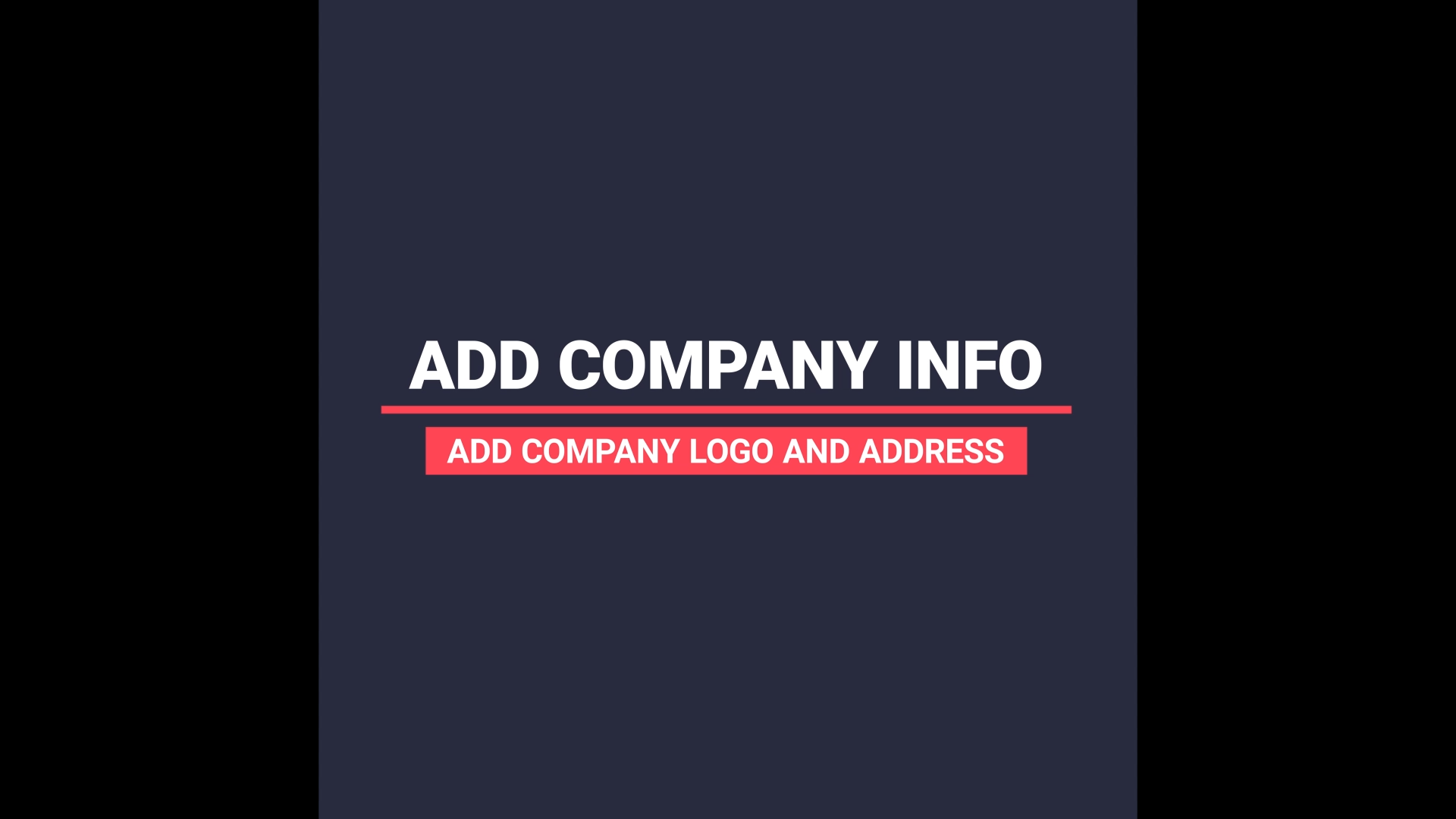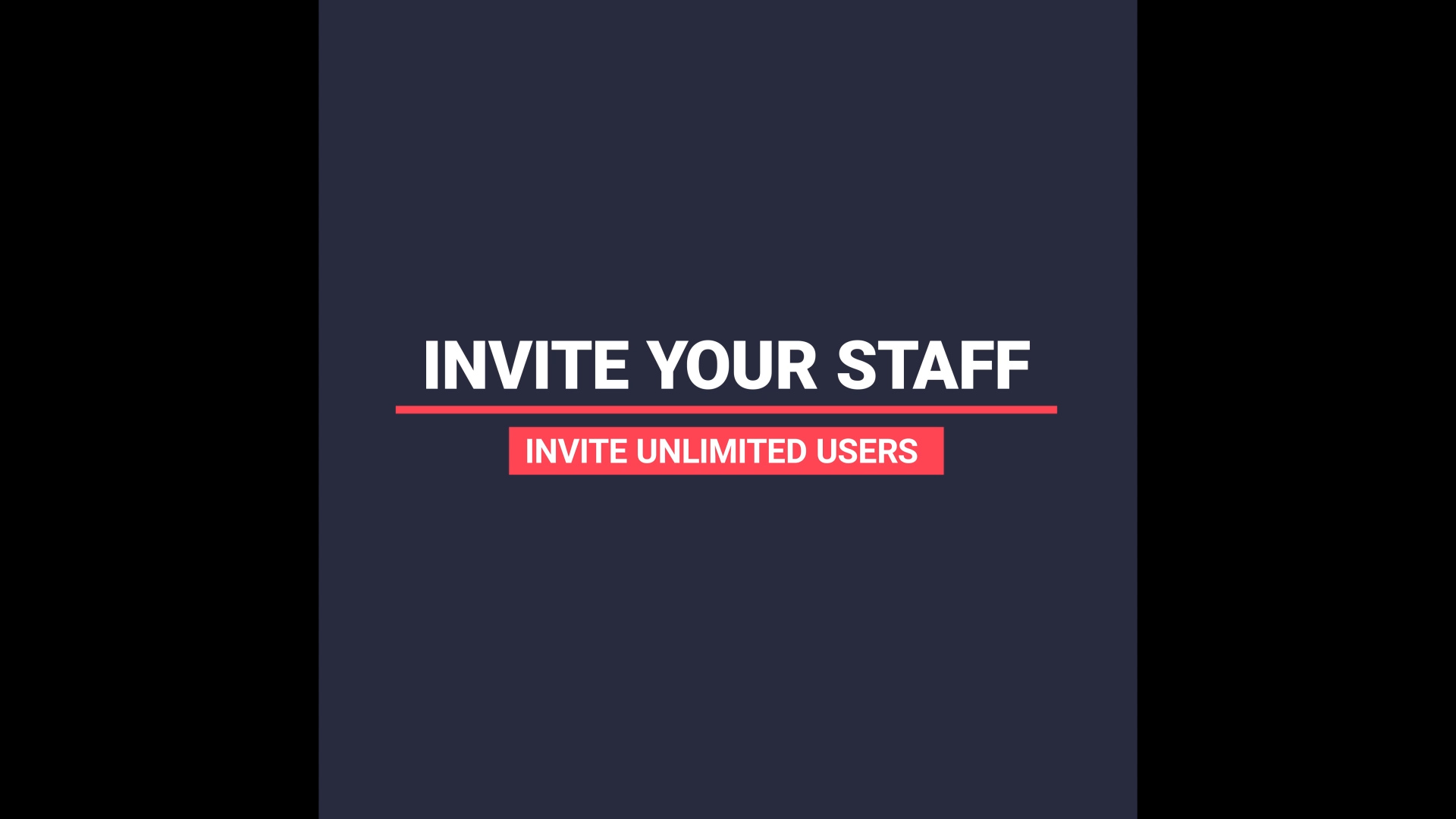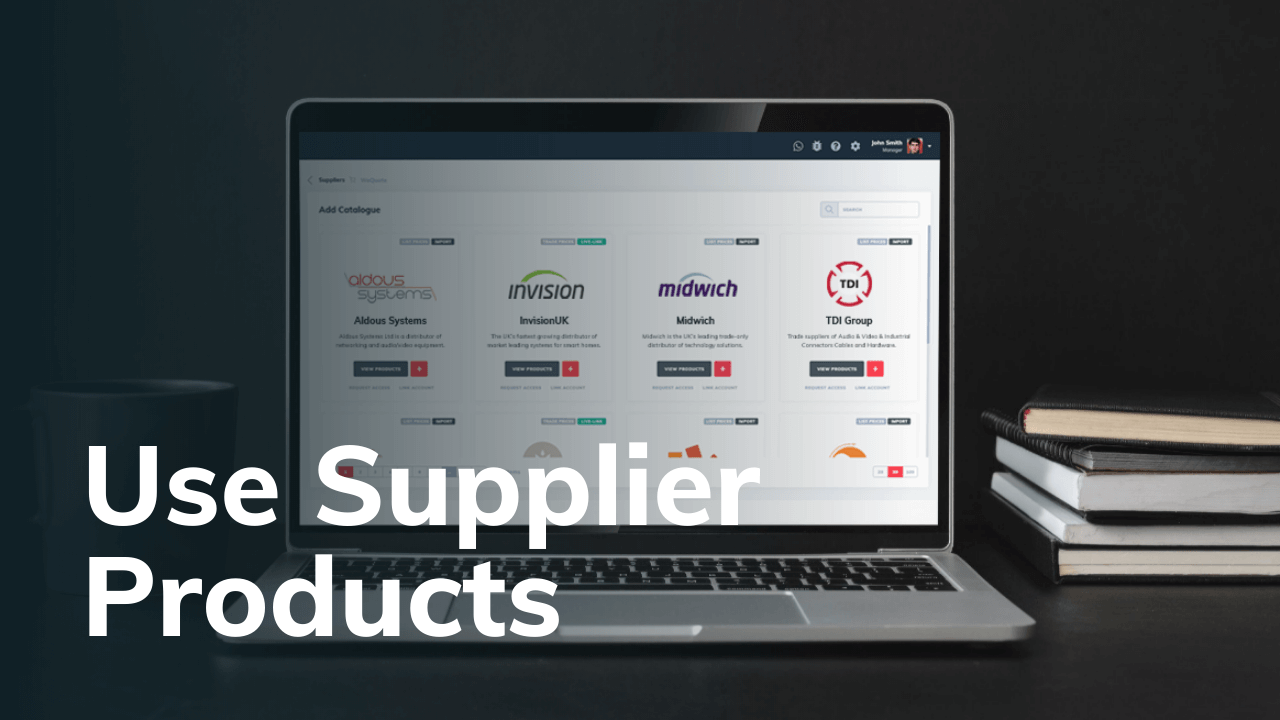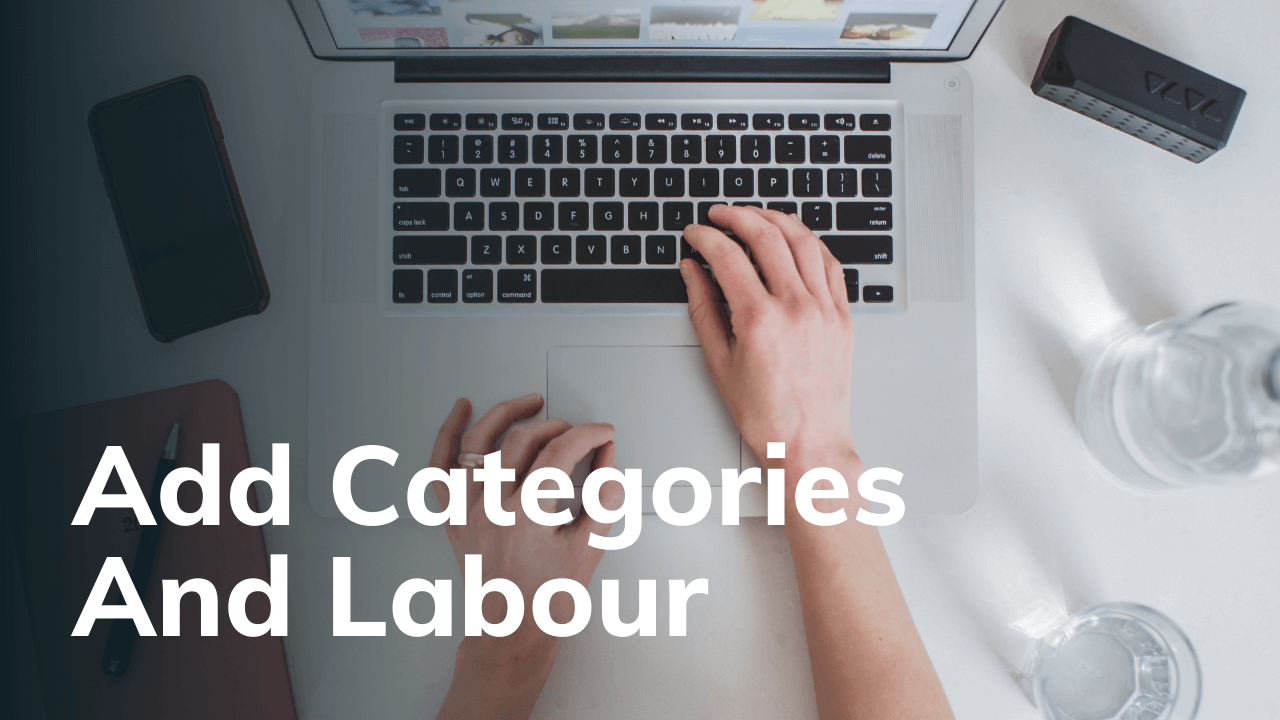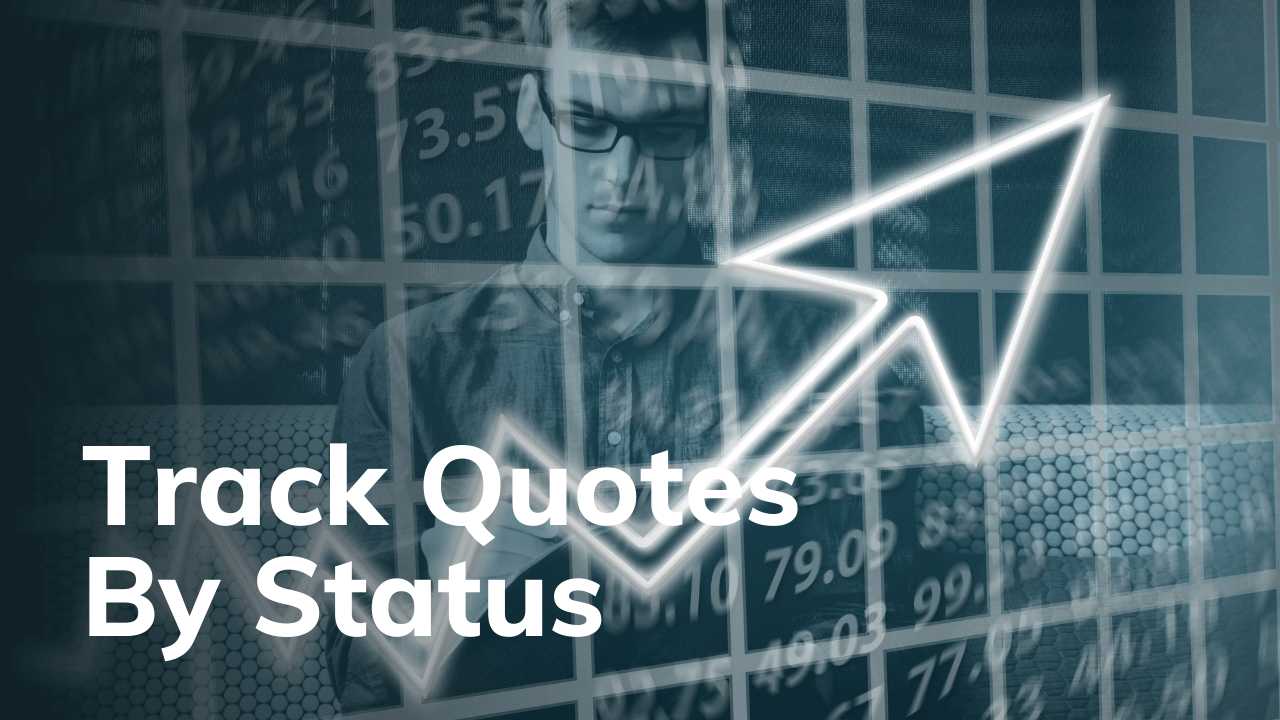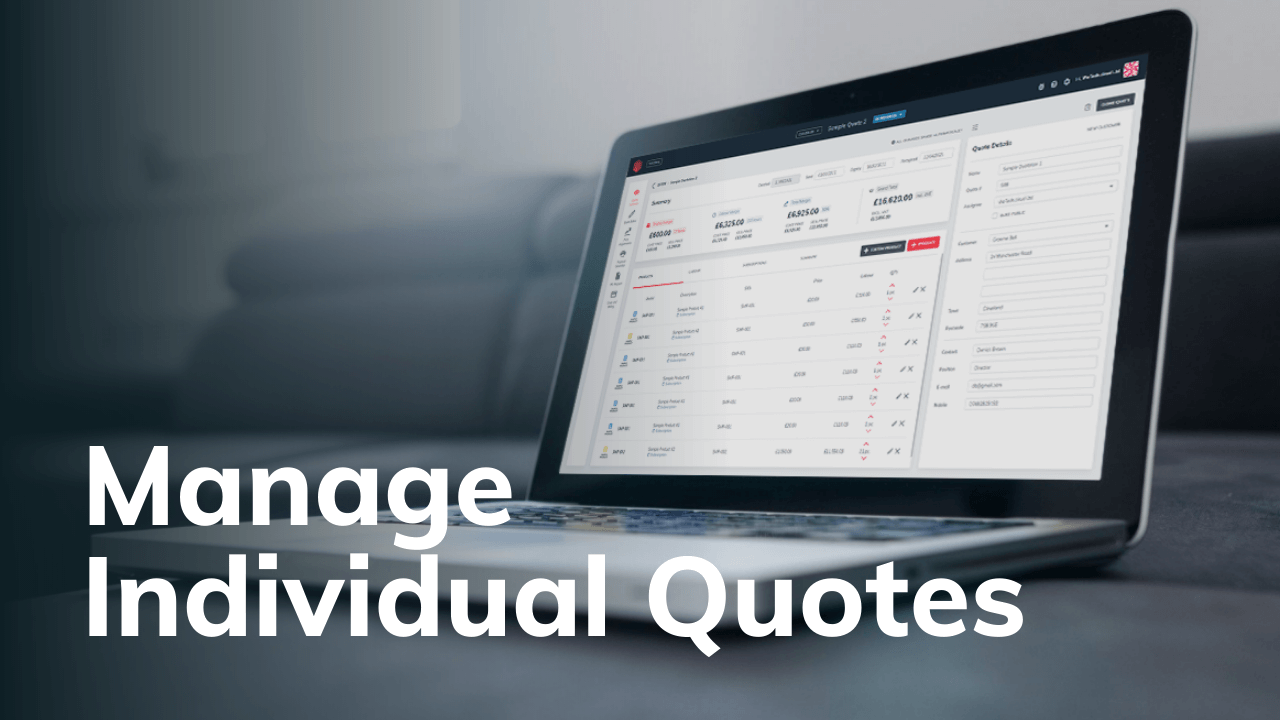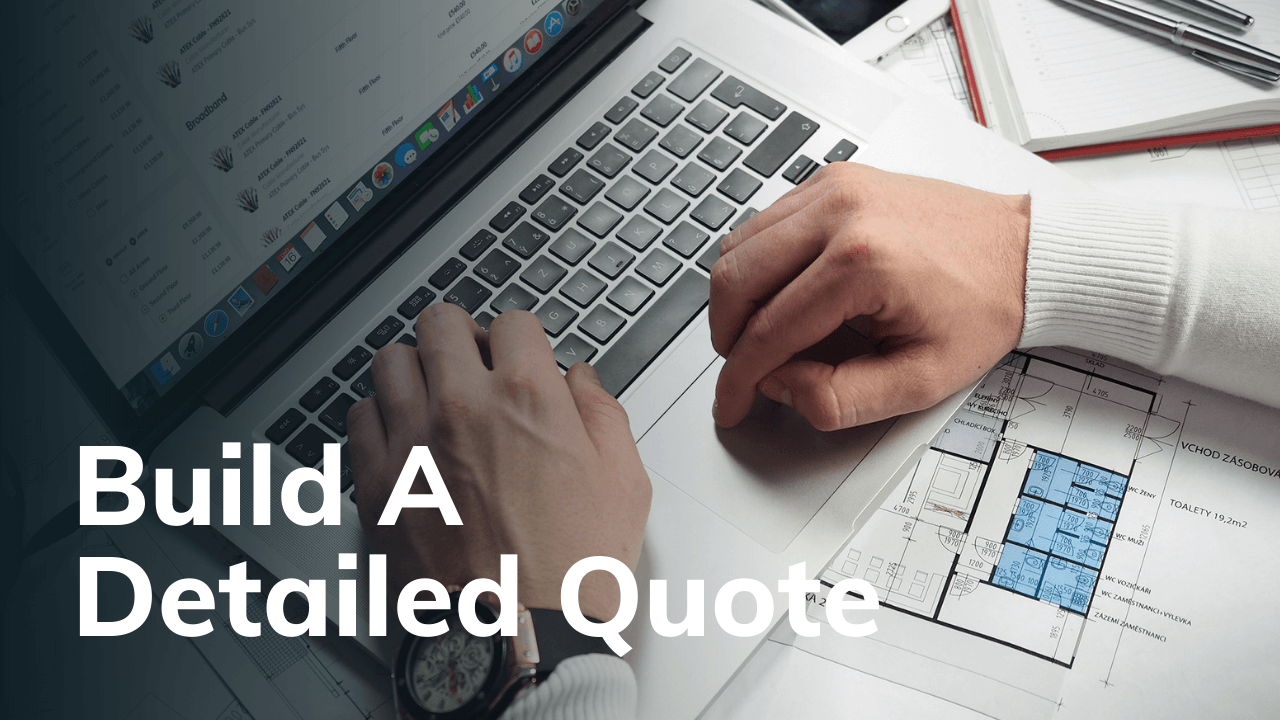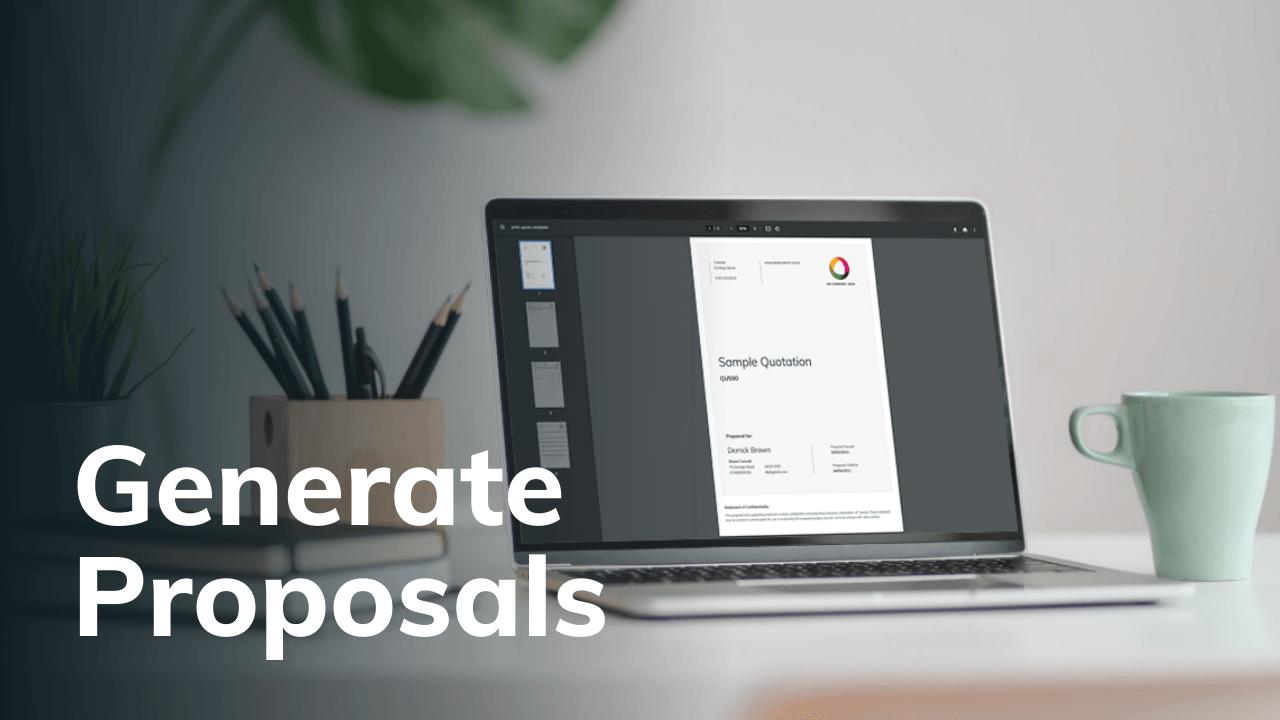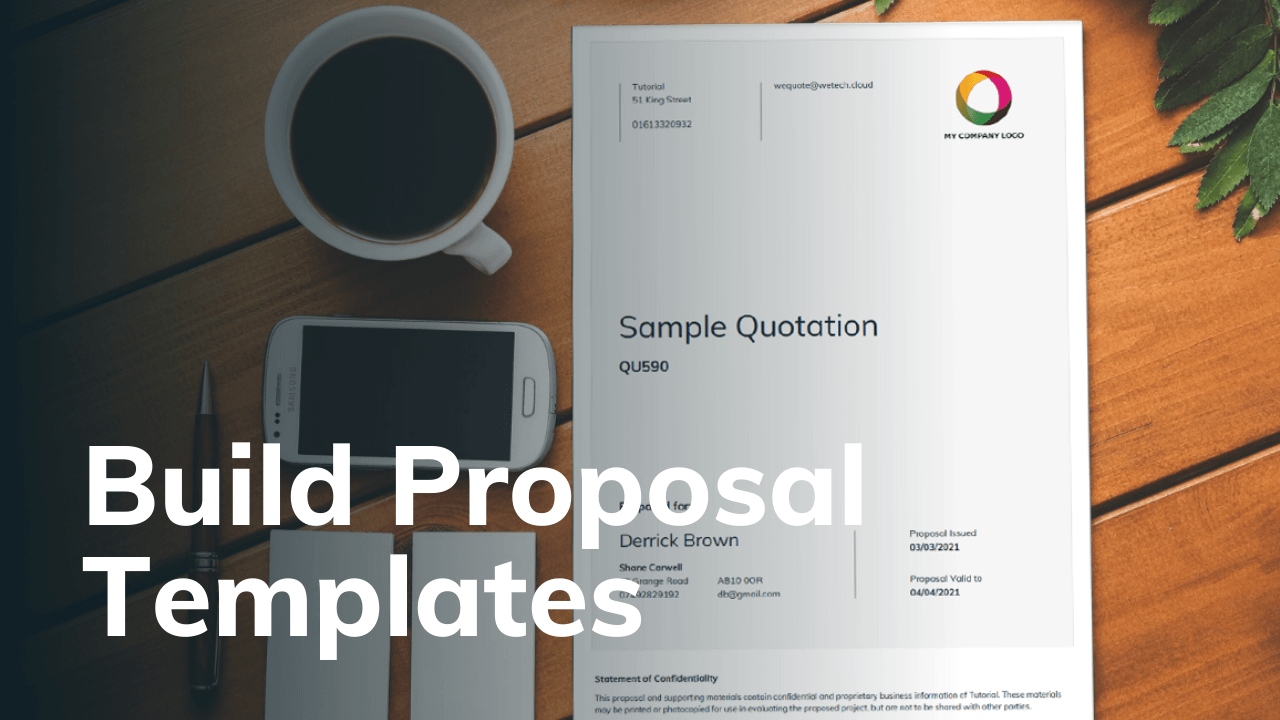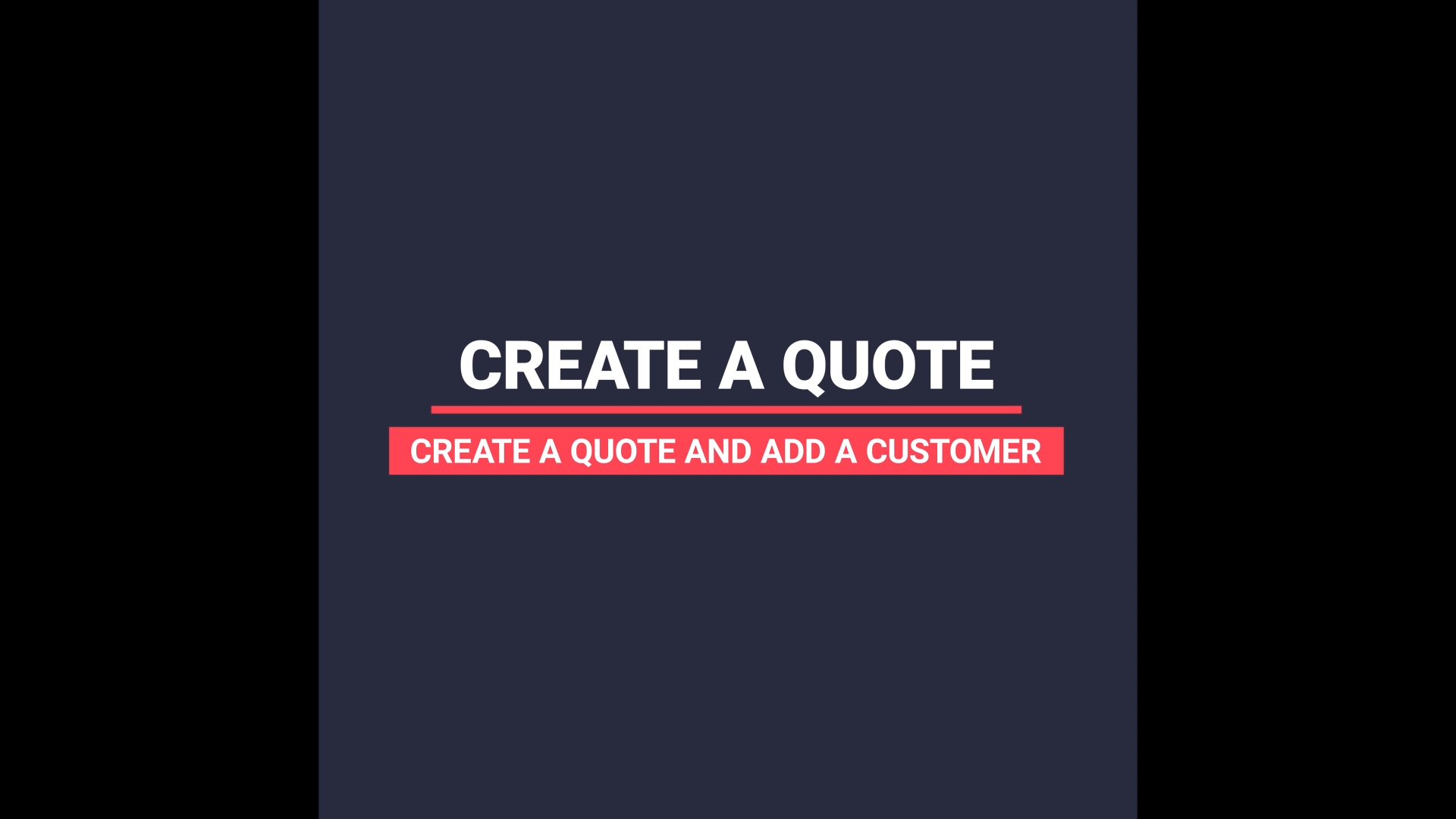Knowledgebase
Welcome to the knowledgebase. Navigate through each node to learn the platform. As you expand further from the centre you will access more detailed explanations.
Administration
- Company Information
- Customers
- User Invitations
Configuration
- Dashboard Overview
- Supplier Catalogues
- Systems
- Add Products
- Labour Types
- Pricing Levels
Quoting & Proposals
- Quotes Overview
- Manage a Single Quote
- Quote Editor
- Price Adjustments
- Proposal Generator & Template Editor
- Purchase Orders
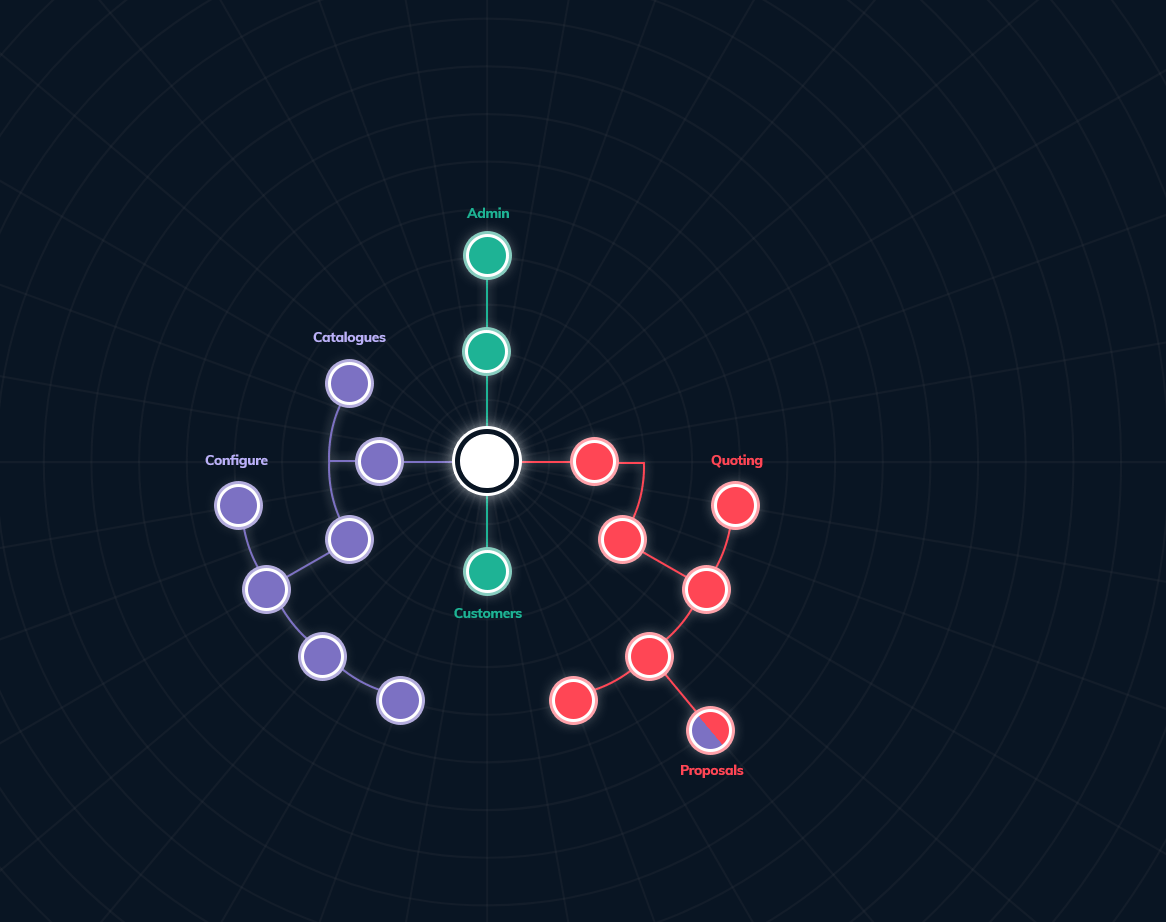
Dashboard Overview
Platform Walkthrough
This is your first step to start quoting quickly. You will take a brief tour of the platform to understand how all of the pieces fit together.
Key Points
- 14-day free trial
- Save or delete trial data
- Invite users
- Add systems
- Request supplier catalogues
- Add products manually
- Create a quote
- Add a customer
- Quote summary
- Quote editor
- Adjust prices
- Generate a proposal
Add Company Information
Invite Staff Members
Link Supplier Catalogues
Use supplier products with real-time pricing to dramatically speed up your quoting process.
Key Points
- Browse our growing list of suppliers
- View the products in a catalogue
- Request access or request a trade account
- Types of catalogue
- Set your discount for the entire catalogue or individual brands in the catalogue
If a supplier doesn't have an MSRP, set up a Pricing Level to set your sell price.
Configuring the Platform
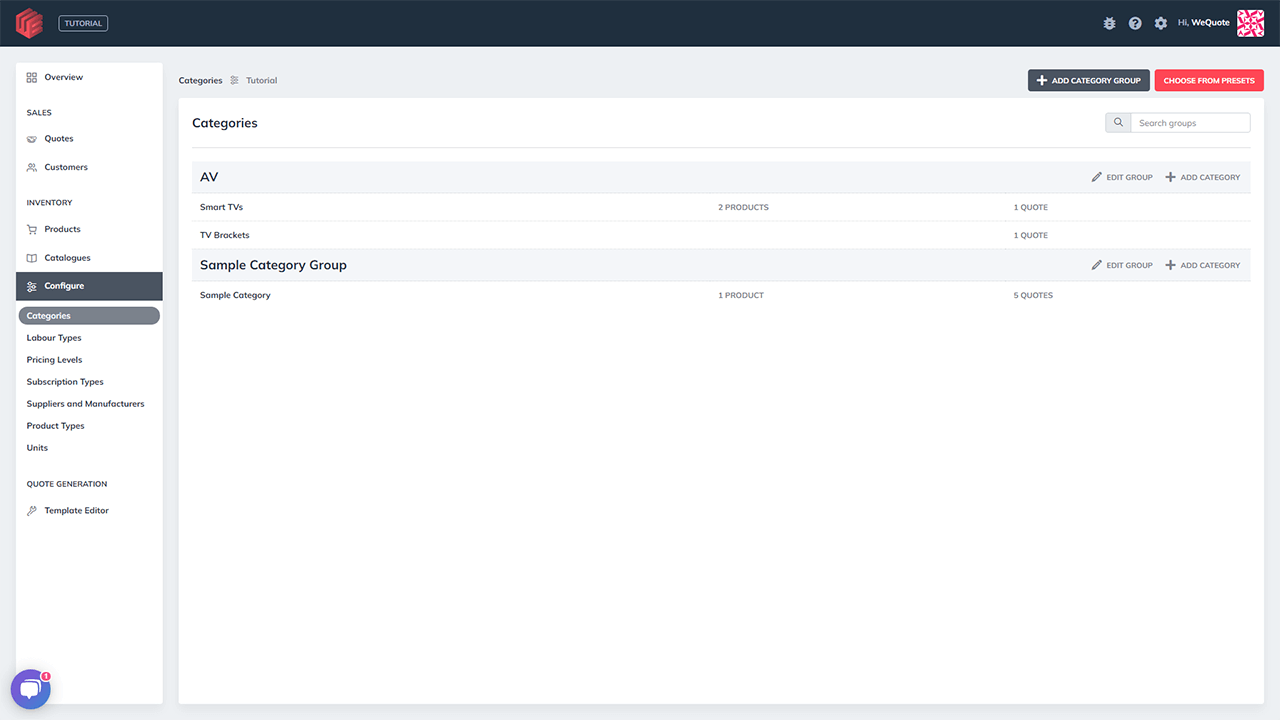
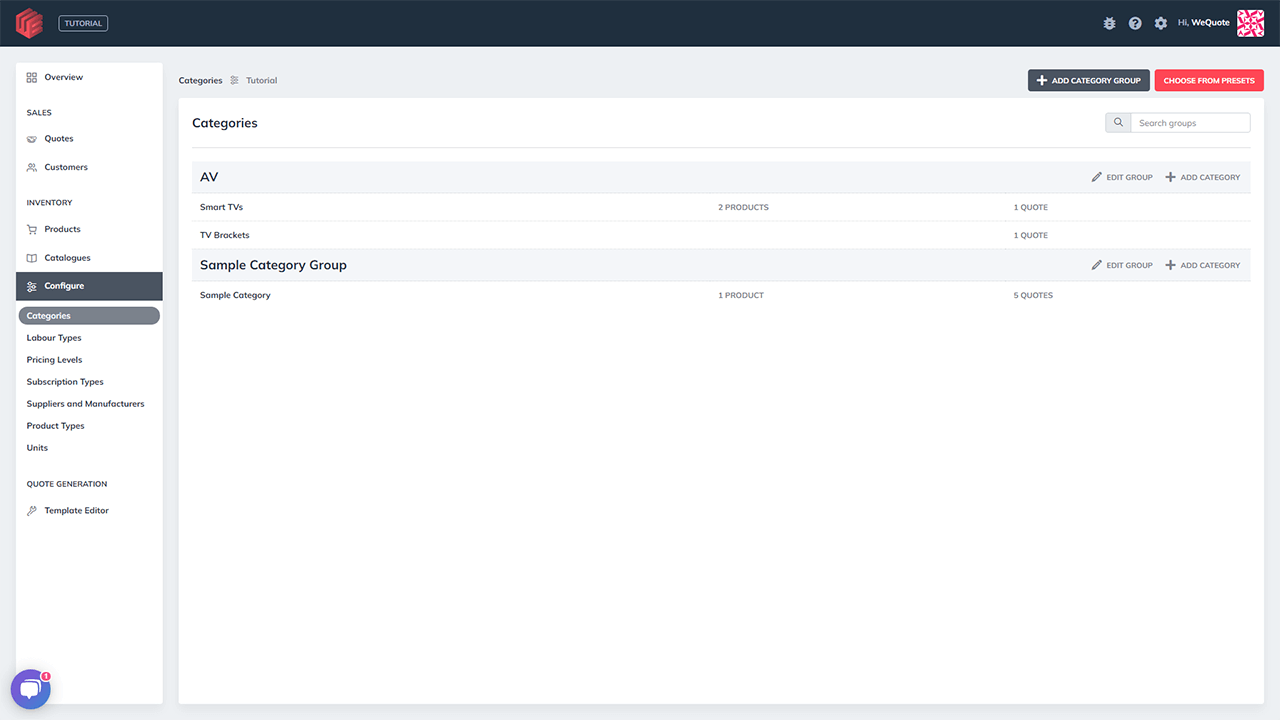
Configure the back-end of your system.
Key Points
- Systems and Subsystems
- Labour Types
- Pricing Levels
- Adding Products Manually
The configuration of the system is the most time-consuming part of the process. Once this is set up, quoting becomes effortless.
Adding Products Manually
Adding Systems
Create systems manually or from presets to organise your products when you quote.
Key Points
- A system contains subsystems, e.g. an Access Control system could contain Electric Locking, External Access Panels and so on
- Create systems and subsystems manually or select from presets to speed up the process
Products are added to systems as you build quotes in the Quote Editor. Over time you will build up a complete system structure so quoting only becomes easier over time.
Adding Labour Types
Adding Pricing Levels
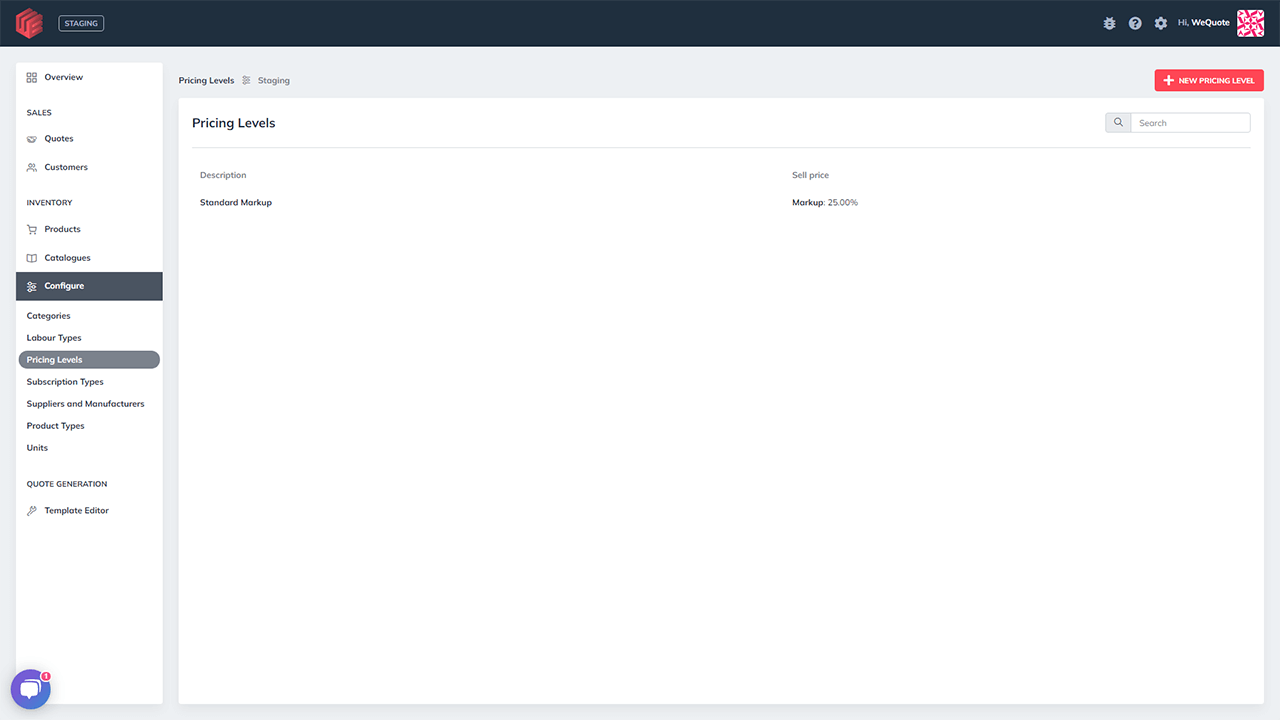
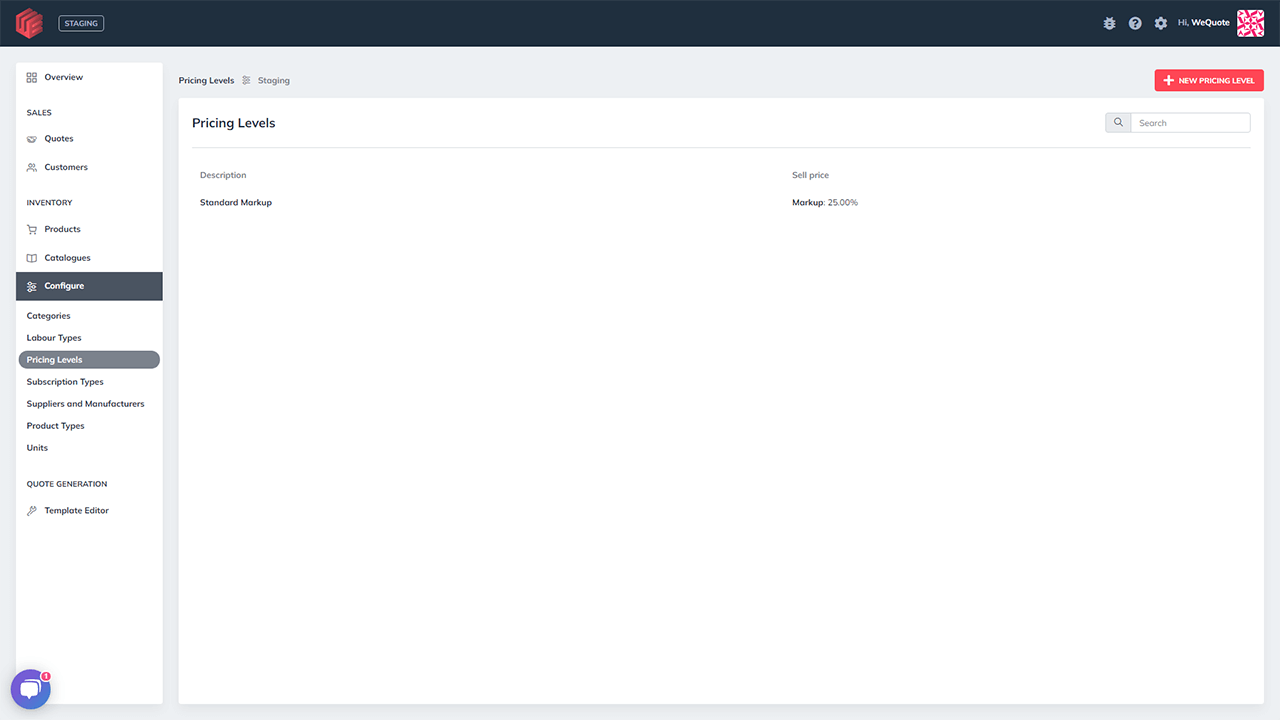
Create pricing levels to set your Sell Price (MSRP) for products and catalogues without MSRPs set.
Key Points
- Add a pricing level
- Choose the calculation method
- Test your pricing level
- Save the new pricing level
Most suppliers will set a Sell Price (MSRP) on their catalogue. For those that don't, you will need to use pricing levels to set your own Sell Price (MSRP).
Quotes Overview
Manage a Single Quote
Oversee an individual quote while tracking costs, prices and margins. Manage the status of your quote and access all areas in a single click
Key Points
- Command centre for an individual quote
- Set statuses for your quote from lead, in progress, sent and accepted
- Set an internal nickname
- Manage quote and customer details
- See product, labour and total margins alongside the grand total
- Create a quick line item quote
Quote Editor
The quote editor is an powerful feature which gives you the tools to build a detailed quote from systems and areas.
Key Points
- Changes are saved automatically
- Multiple users can work on the same quote at the same time
- Add systems
- Add a product to a subsystem
- Build up your toolkit over time, think of it as frequently used products
- Add groups and areas
- Move a product between areas
- Re-ordering systems, areas and groups
- Removing products from a subsystem
- Quick totals and margins summary popup
Think of your systems as the framework to which your products will attach.
Price Adjustments
The price adjustments page provides a simple spreadsheet-like view of your quote to globally or individually change your prices and margins for products and labour.
Key Points
- Adjust prices globally
- Adjust prices for individual products
- Choose between product or labour adjustments
- Update prices
Adjust prices safe in the knowledge that it won’t change or break your default pricing for Manually Added Products or Supplier Catalogues.
Proposal Generator
Automatically transform your quotes into stunning proposals and save them as reusable templates.
Key Points
- Generate proposals with a single click
- Adding proposal templates
- Template editor
- Drag and drop to re-order
- Add new sections to the proposal
- Personalise every quote
- Preview and download the quote
Preview your proposal as many times as you like. But once you choose to download a quote, the status will automatically be changed to sent. Once a quote is sent you will be required to make a new revision to make further changes.
Purchase Orders
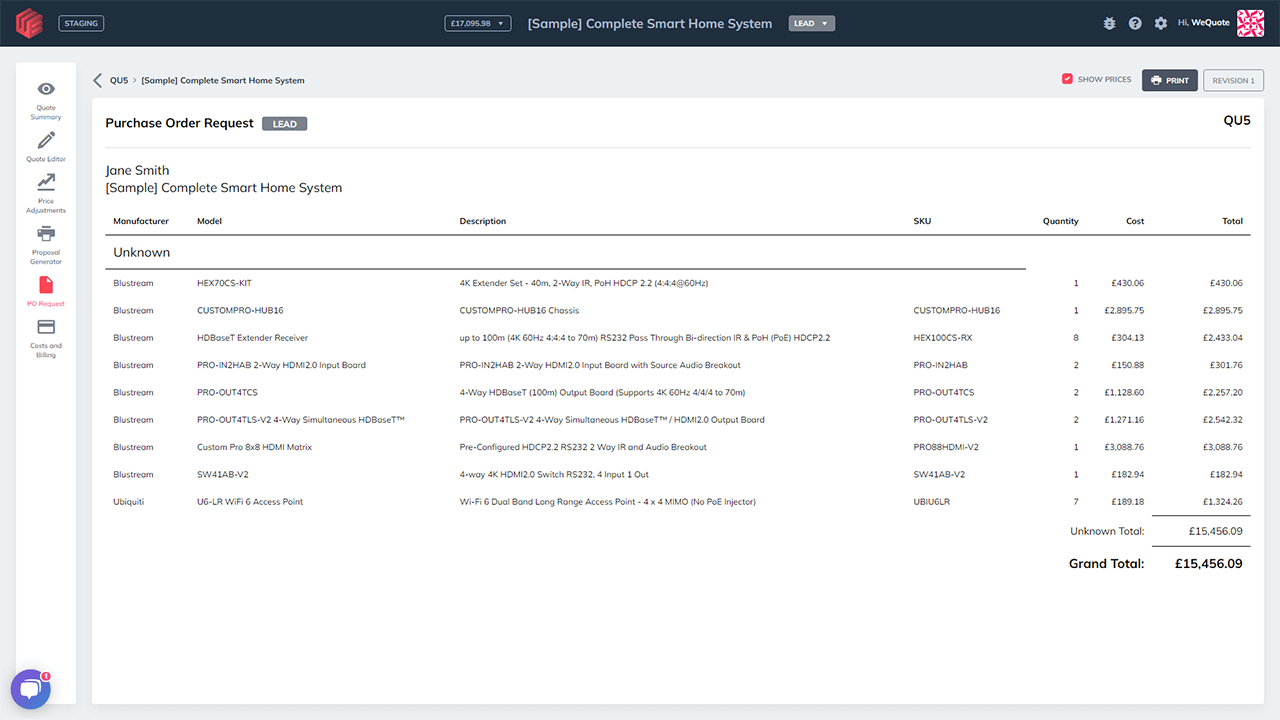
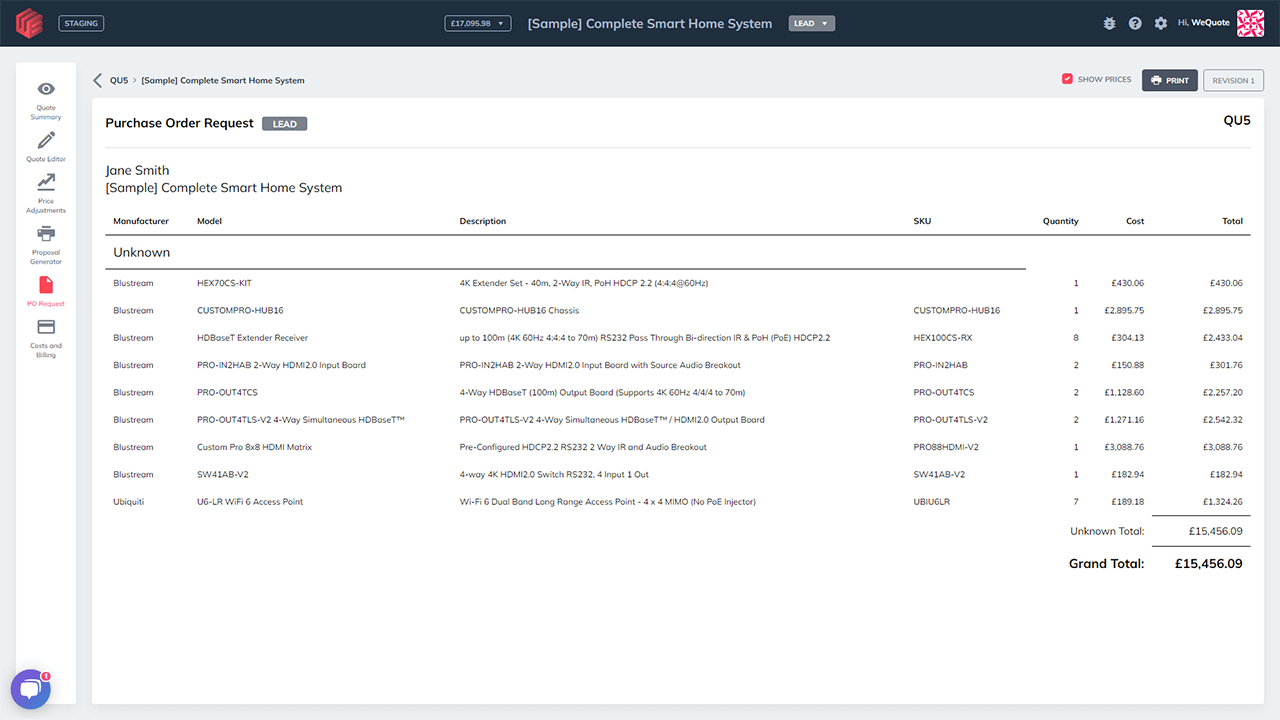
Generate a purchase order to send to suppliers.
Key Points
- Show or hide prices
- Print the purchase order to send to suppliers
- Test your pricing level
- Save the new pricing level
We are currently working on a feature to expand purchase order functionality. This will include filtering by supplier, manufacturer, system or areas.
Proposal Template Editor
Customers
Add customers to re-use their details for multiple quotes.
Key Points
- Click add new customer
- Enter the customers name, address and phone number
- Enter the contact details for the customer, this could be a secretary or another member of staff
- Save the customer for repeated future use
The customers details will appear on your proposals as the key person for the quote.