Order the right parts from the right supplier in the format that works for your company.
Note that Change Orders can only be made once a quote has been accepted. If the quote isn’t accepted, it will simply become a revision.
Navigate to any accepted quote and click the “Revision 1” dropdown in the upper right corner of the screen. Then choose “Create New Change Order”.
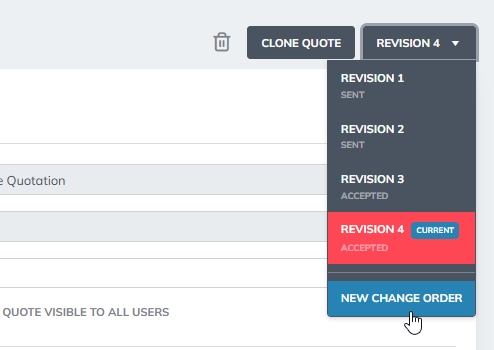
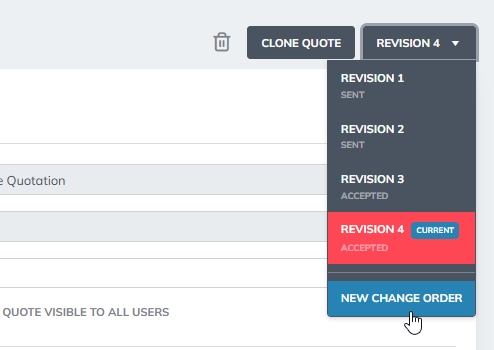
Once your quote has become a Change Order, add or remove products as you normally would. Once you have finished changing the quote, navigate to the Change Order section to review the changes and send the report.
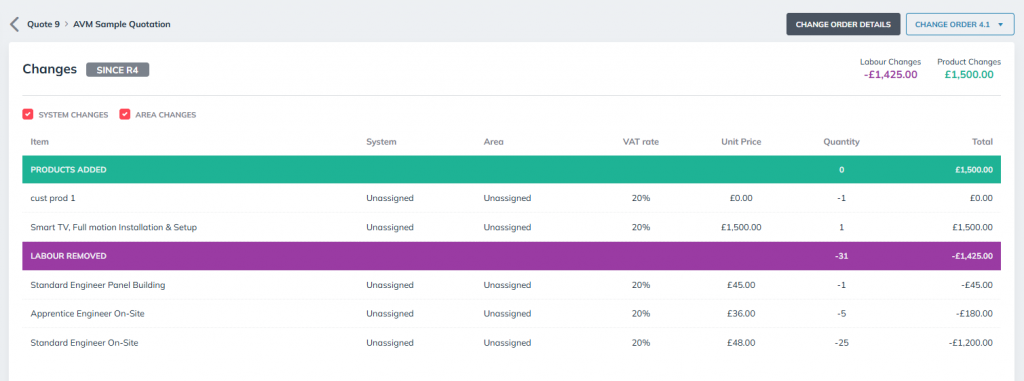
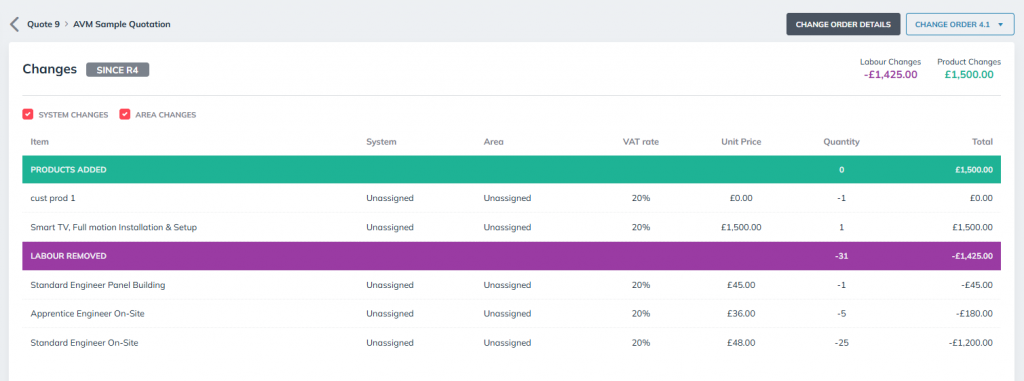
When you are happy with the changes, it’s time to send the updated Proposal to the customer. This follows exactly the same pattern as the normal revision system with the additional change information.


