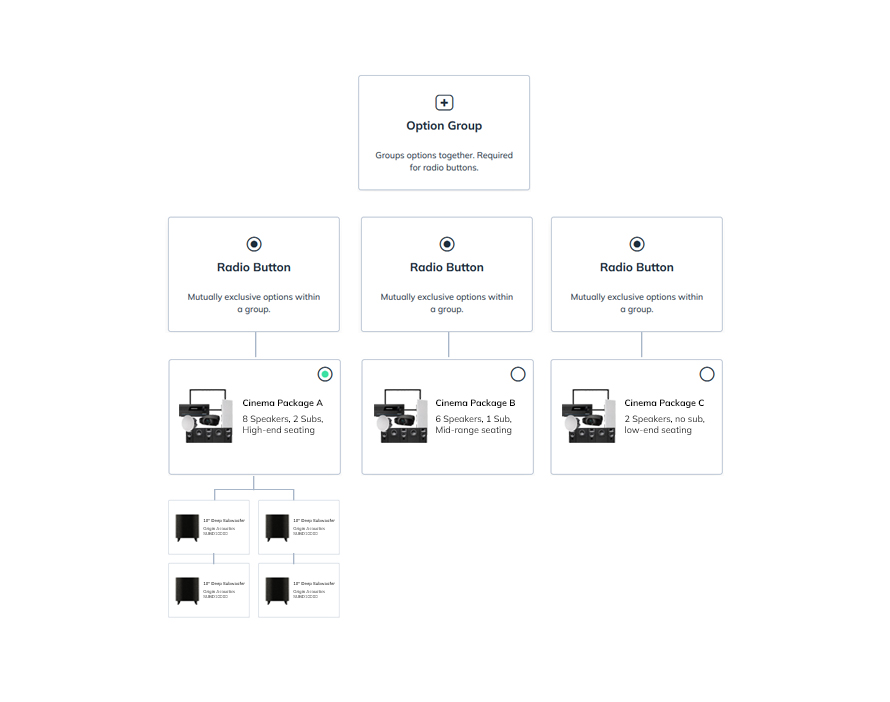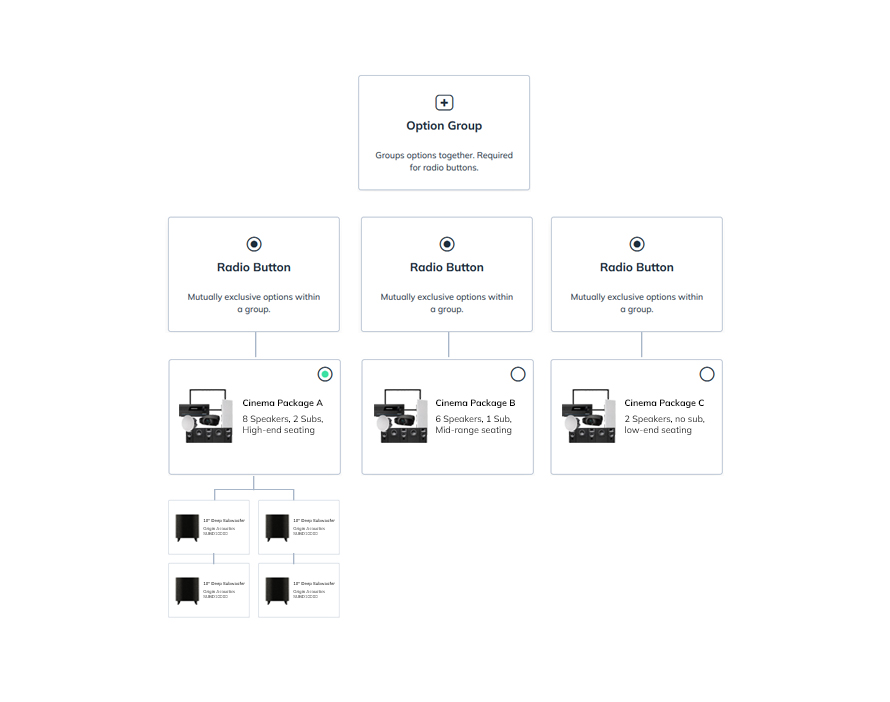Customer options are designed to give your customer a selection of products to choose from to ensure they get the system they are looking for within budget. Currently, options only work on web quotes.
Note when Options are open, the toolkit is automatically hidden to save screen space.
Here are some examples of what you can achieve by using options:
- Checkboxes to give the customer the option to say they do or do not want an individual item or a group of items
- Selection between multiple different options containing one or multiple products
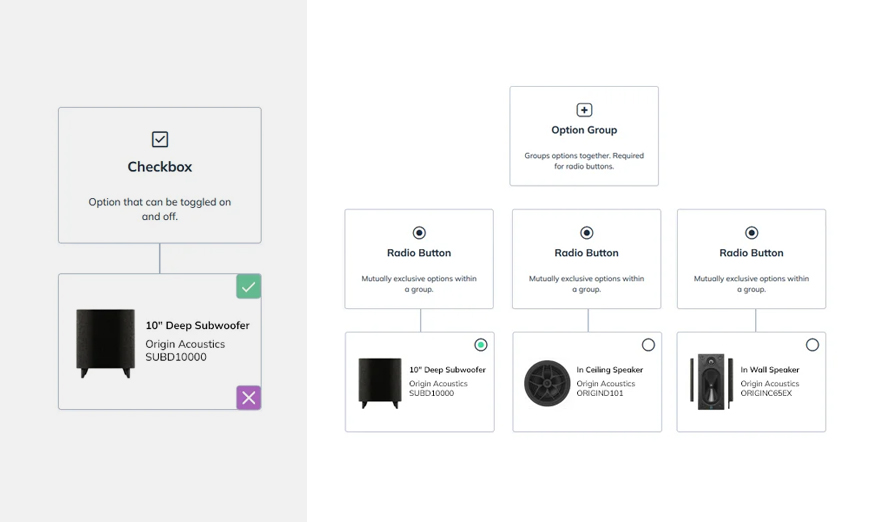
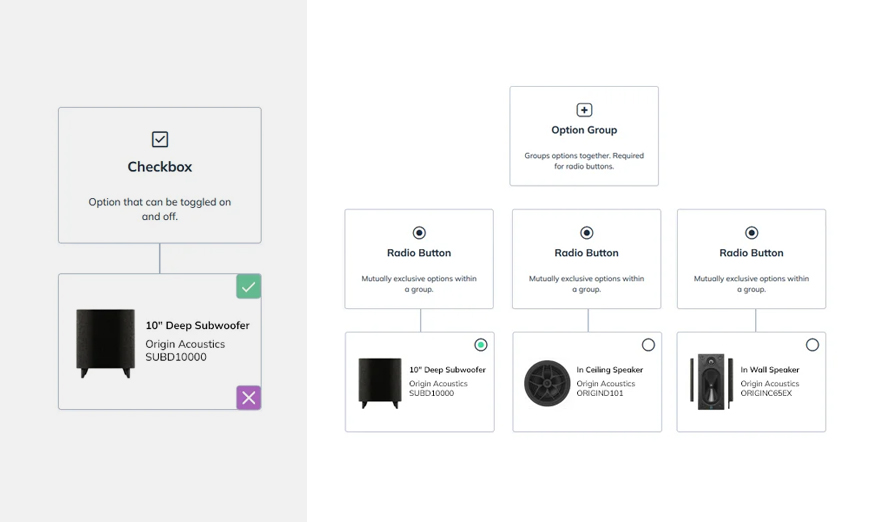
- Getting started with options
To start using options, navigate to a quote then click on “Quote Editor”. We’re going to start by creating a simple checkbox option to ask the customer if they want a 10″ Deep Subwoofer. Start by adding a product to your quote then click on the options icon in the upper right (double circle icon).
- Create a checkbox option
Next, click on “Add Option” and select “Checkbox”. Enter a name, description, image and assign the option to an area and system. The last step is to link the option with the product. Click on the newly created option, then click the green “Add to Option” button beside the product. The result is shown below the video.
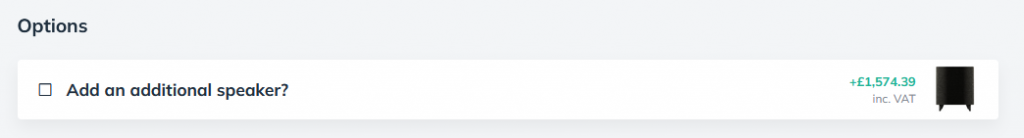
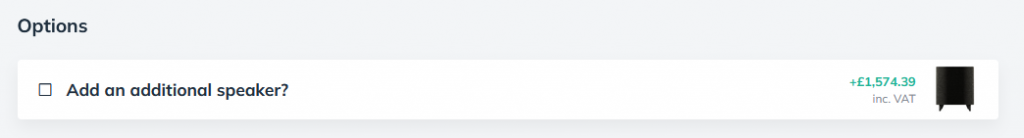
- Create multiple options (radio)
A group of radio buttons gives the customer a selection from multiple products. Start by creating an “Option Group” and give it a name, description and image. Select the group then click “Add Sub-Option” select “Radio Button” and enter the details for the first option. Once you have created the radio option, select the option and click the green “Add to Option” button beside the products or products to include in the option. Repeat this as many times as options you require, we are using three different speakers for this example.
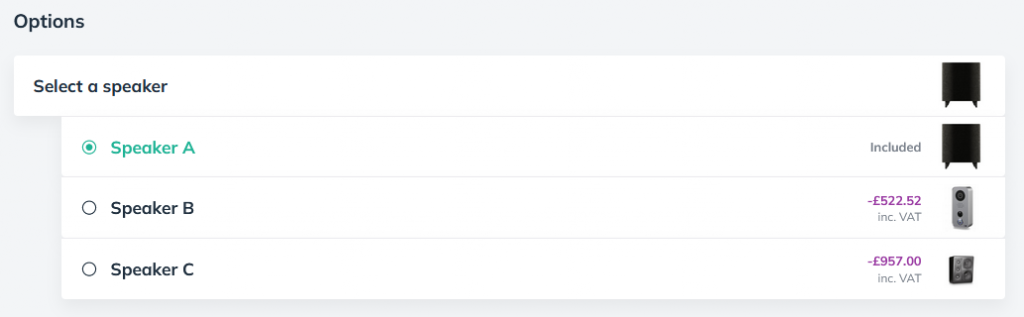
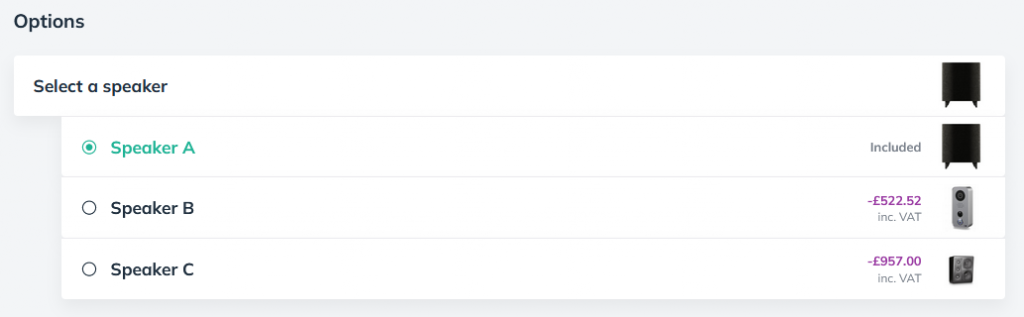
- Advanced Use
While creating options, keep in mind that you are able to select multiple products for a single option. So rather than asking if the customer wants Speaker A, B or C – you could select multiple products and offer them Cinema Room A, B or C.