Order the correct parts from the right supplier in the format that works for your company.
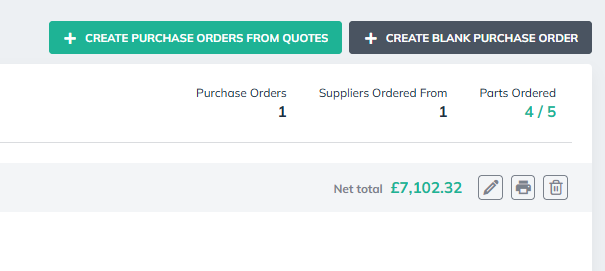
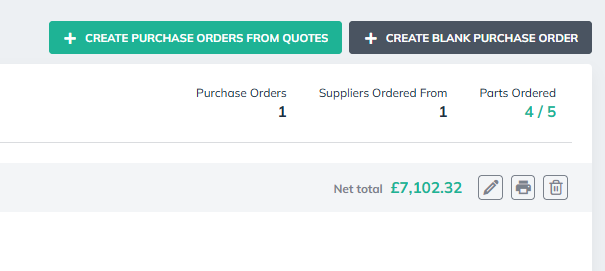
To start using the new Purchase Order feature, head over to a Project with an Accepted quote and click Create Purchase Order
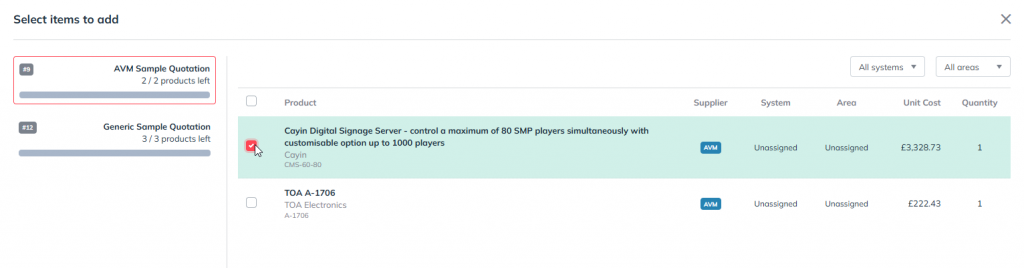
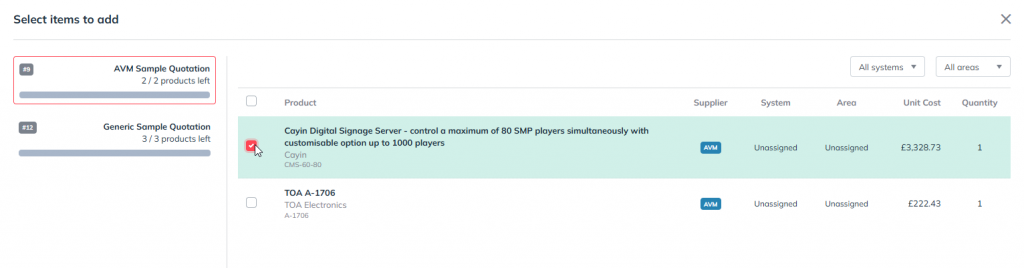
Choose which parts to invoice across all of the quotes in the project.
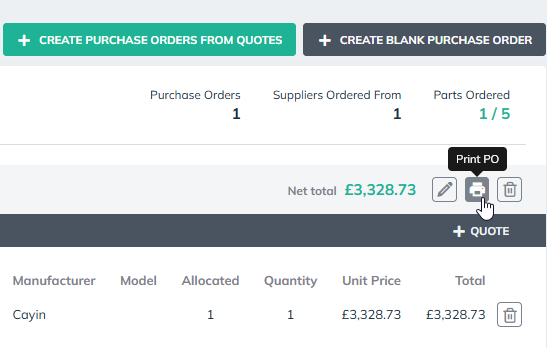
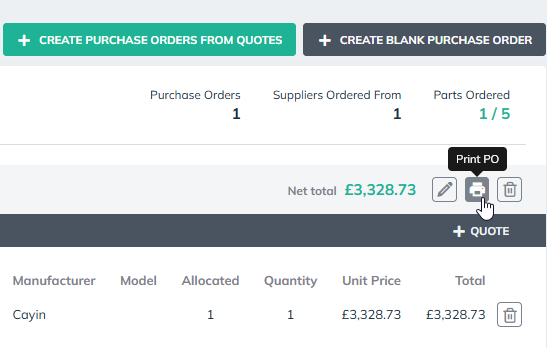
Once you’ve selected the right parts, click Print PO and send it to your supplier as a PDF.


